









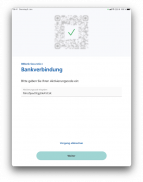

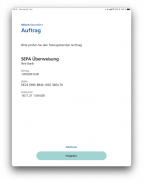
BBBank SecureGo+
BBBank eG
Description of BBBank SecureGo+
BBBank-SecureGo+ is a mobile application designed to provide secure approval for banking transactions and credit card payments. Known for its high security standards, the app allows users to manage their banking activities conveniently and intuitively. The app is available for the Android platform, enabling users to download BBBank-SecureGo+ and utilize its features for enhanced financial security.
The primary function of BBBank-SecureGo+ is to act as a central approval and security application for authentications and approvals in digital banking. Users can securely confirm transactions without the need for traditional TAN (Transaction Authentication Number) methods. Instead, the app facilitates a direct release mechanism that streamlines the process of authorizing payments, making it quicker and more efficient.
BBBank-SecureGo+ supports the simultaneous use of up to three devices. This feature allows users to register multiple devices independently for banking activities, ensuring flexibility in how they manage their finances. Once the app is activated on these devices, users can approve transactions from any of them, providing a seamless banking experience across different platforms.
To get started with BBBank-SecureGo+, users must first download the app and set up an individual release code. This code is essential for approving all future transactions, and users should keep it secure as forgetting it would require a complete reset of the app. The activation process involves linking the app to the new online banking system, where users will scan a QR code to confirm their setup.
The app is designed with user-friendliness in mind, featuring a clean and attractive interface that mirrors the design of the new online banking platform. This uniformity in design enhances the overall user experience, making navigation simple and intuitive for all users.
With BBBank-SecureGo+, users can also manage their credit card payments efficiently. The app serves as an interface for the secure approval of credit card transactions, allowing users to confirm payments quickly. Instead of entering a TAN for each transaction, users can simply follow a straightforward process: see the payment request, confirm it, and release it directly through the app.
BBBank-SecureGo+ ensures that all communications are encrypted, maintaining a high level of security for users' financial data. This encryption protects sensitive information during transactions, providing peace of mind when managing finances through the app.
The app’s capabilities extend to payments made through banking software or existing online banking applications via internet browsers. While the direct release method is preferred, users may still encounter situations where a TAN is required. In such cases, the app allows for the usual TAN entry process, ensuring compatibility across various banking channels.
BBBank-SecureGo+ also emphasizes the importance of security by requiring users to set up an activation code when applying for new credit cards. This activation code is automatically sent to users upon application and must be entered in the app to facilitate secure credit card transactions. By combining the activation process with the app's functionalities, users can confidently manage their credit cards and banking activities in one place.
For those looking to enhance their banking security, BBBank-SecureGo+ provides a convenient alternative to traditional methods. The app's design promotes intuitive operation, allowing users to navigate easily while managing their finances. The focus on security remains paramount, with all transactions requiring user confirmation through the app.
Accessibility is another strong point of BBBank-SecureGo+. Users can quickly access their banking information and transaction requests through the app, streamlining the financial management process. This accessibility is complemented by the ability to manage multiple devices, ensuring that users can maintain control over their banking activities wherever they are.
The app fosters a modern approach to online banking, moving away from outdated methods such as TANs while prioritizing user security and convenience. As a result, users can expect a reliable and efficient banking experience that aligns with current digital trends.
BBBank-SecureGo+ is a comprehensive solution for those who prioritize security and efficiency in their banking transactions. With its user-friendly interface, robust security features, and support for multiple devices, the app stands out as a central tool for secure banking management.
By downloading BBBank-SecureGo+, users can take advantage of its features to enhance their banking experience. The app not only simplifies transaction approvals but also ensures that security remains a top priority in all financial dealings.
For more information about the app, users can visit the official BBBank website.


























